From nostalgic memories of Rudolph sightings, to family gatherings big and small, to the careful selection of the “perfect” Christmas tree ― these are the stories of past and present traditions that the KRS team shares this holiday season.
 Rudolph, the Red-Nosed Reindeer
Rudolph, the Red-Nosed Reindeer
“When I was little, our family went to a big family gathering every Christmas Eve. On our drive home late at night, we always passed a tower with a blinking red light on top. My parents told us that it was Rudolph’s nose. When we would get home, there would be presents under our Christmas tree because Santa was there while we were out.” – Victoria Wilson, Senior Audit Manager
“Walking home from church on Christmas Eve when my son was 4 years old, he saw a red blinking light in the sky. We told him it was Rudolph and Santa’s sleigh flying through the sky. Today, he still fondly remembers that special night.” – Laura Horgan, Controller
Annual Traditions
“A special memory is my sister and me putting on our matching Christmas pajamas on Christmas Eve, and leaving cookies and milk for Santa, with carrots and water for his reindeers. First thing on Christmas morning, we would run downstairs to see how much Santa and the reindeer ate. Then we’d look under the tree for our presents.” – Kelley DaCunha, Senior Accountant
“One year when I was little, my dad took my sister and me to Santa Land in Macy’s Herald Square in New York. I don’t actually recall visiting with Santa, but I do remember waiting in line and looking at all the cool things around us, like the train set and the colorful displays. I especially remember him buying us “dirty water dogs” (hot dogs from a pushcart on NYC street) to eat. Now, I do the same thing with my children every year in New York, to give them this special holiday memory.” – Jennifer Carriel, Marketing Coordinator
“With wonderful memories of selecting the annual Christmas tree, it was only fitting that I carried on this family Christmas tree tradition with my own children. Our first Christmas as a family, we decided to cut down our tree. My husband, our then 11-month old son, and I headed out to a Christmas tree farm with my brother and his wife. We were such amateurs. When we got to the farm we realized that the field was covered with snow and we had an 11-month old who could not yet walk. But my brother had a good idea. He had brought along a radio flyer sled to drag the trees back to the car. He attached my son’s car seat to the sled with bungee cords, and pulled him through the snow-covered field until we found the perfect tree. Of course, we then had to find someone with a saw since we didn’t think to grab one before we headed out. Amateurs! That same 11-month old is now a 20-year old. He stopped home from college last weekend, joining his dad and me on our trek to the local Christmas tree lot to help find the perfect 2015 Rollins’ family tree.” – Maria Rollins, Partner
Family Fun Times
“Christmas comes with many memories and feelings from when I was younger. I always looked forward to spending Christmas Day at my cousins’ house. Being from the city, I was amazed at the way my cousins had their house decorated and lit on the outside. My oldest cousin usually had activities for us younger ones to do, which included ice skating on a nearby pond, walks in the park, and board games. This year, I am looking forward to reliving some of these memories. You’re never too old to spend time with your family and loved ones.” – Lance Aligo, Senior Accountant
“Treasured holiday memories for me include decorating the house and Christmas tree with my loved ones. Then there is spending time with ALL the family, which does not occur enough during the rest of the year, and rehashing stories of Christmases past when we were growing up. We all also really enjoy watching the same old Christmas-related movies, like A Christmas Story and Home Alone.” – Giovanni Carbone, Manager
A Puppy for Christmas
“On Christmas morning when I was 7-years old, my parents were acting a little weird, but I didn’t know why. After I opened all of my gifts, they told me there was one more gift in the other room. When I opened the door to the room, a German shepherd puppy came running out. I was so excited!” – Diane Pineda, Staff Accountant
Celebrating Santa on New Year’s Eve
“My fondest holiday memory is New Year’s Eve with my cousins while growing up in Greece. Every New Year’s Eve, our parents would leave my three sisters and me at my aunt’s house for their Nanny to watch all of us, while our parents went to a New Year’s Eve party. We would play, hang out together, and watch movies until very late. Then we’d all go to sleep in one room, giggling all night until we all fell asleep. The next morning, we would wake up to a delicious breakfast and lots of presents under the Christmas tree. In Greece, Santa comes on New Year’s Eve and his name is Saint Basil.” – Irene Sofos, Manager







 Making charitable contributions is a great way to reduce your taxable income. The most common type of donation is a monetary contribution. Taxpayers are allowed to make tax deductible monetary contributions to qualified organizations in amounts up to 50% of adjusted gross income.
Making charitable contributions is a great way to reduce your taxable income. The most common type of donation is a monetary contribution. Taxpayers are allowed to make tax deductible monetary contributions to qualified organizations in amounts up to 50% of adjusted gross income.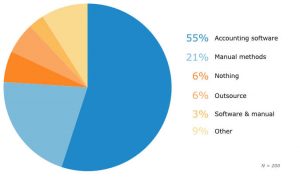
 Whether large or small, organizations in every industry are vulnerable to attack. The stories that make the news headlines are usually about theft of credit card data or personal identity information. As a result, companies that don’t handle this type of data often believe they are not a target. All companies need to recognize this risk and work to detect and prevent the devastating damage cyber-attacks can cause. While developing your plan, consider your organization’s response if it does happen to you. This will help you react faster and potentially minimize the negative effect of a data breach.
Whether large or small, organizations in every industry are vulnerable to attack. The stories that make the news headlines are usually about theft of credit card data or personal identity information. As a result, companies that don’t handle this type of data often believe they are not a target. All companies need to recognize this risk and work to detect and prevent the devastating damage cyber-attacks can cause. While developing your plan, consider your organization’s response if it does happen to you. This will help you react faster and potentially minimize the negative effect of a data breach. There are many ways to obtain payment processors. For example, they can be found through banks, online providers and companies such as PayPal. They all have different rates. Some may require contracts or mandatory leasing of their equipment (credit card machine), so it is very important that you choose one that will work best for your company’s needs.
There are many ways to obtain payment processors. For example, they can be found through banks, online providers and companies such as PayPal. They all have different rates. Some may require contracts or mandatory leasing of their equipment (credit card machine), so it is very important that you choose one that will work best for your company’s needs. If you die without a will or trust, you have died “intestate” and state law will determine how your assets are distributed. State law will provide a hierarchy of beneficiaries to which an intestate estate will be distributed. The state intestate succession law will only apply to those assets that would have passed through your will, known as “probate” assets, which you owned at the time of your death.
If you die without a will or trust, you have died “intestate” and state law will determine how your assets are distributed. State law will provide a hierarchy of beneficiaries to which an intestate estate will be distributed. The state intestate succession law will only apply to those assets that would have passed through your will, known as “probate” assets, which you owned at the time of your death. Depending upon the version purchased, these packages will offer the user the ability to perform basic bookkeeping functions such as
Depending upon the version purchased, these packages will offer the user the ability to perform basic bookkeeping functions such as Let’s face it, to be called a certified public accountant (CPA) one must have a certain educational background as well as proven knowledge (i.e., by passing a rigorous exam). We believe CPAs have the business acumen that allows them to prepare basic financial reports and tax returns. You may also expect your CPA to fill the role of business consultant to help you achieve certain business and personal results.
Let’s face it, to be called a certified public accountant (CPA) one must have a certain educational background as well as proven knowledge (i.e., by passing a rigorous exam). We believe CPAs have the business acumen that allows them to prepare basic financial reports and tax returns. You may also expect your CPA to fill the role of business consultant to help you achieve certain business and personal results.